Mastering Salesforce Journey Builder: A Comprehensive Guide
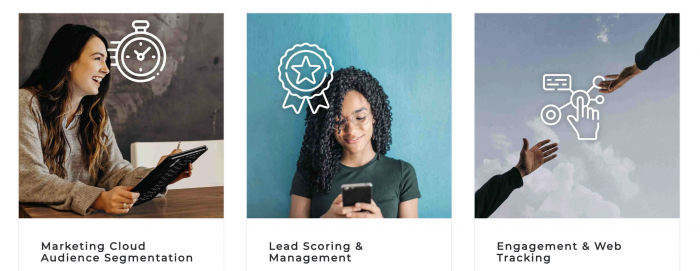
Embarking on the journey creation process is straightforward. Marketers can prepare their emails and segment their target audience to get started. The journey creation follows a systematic process:
- Log into Marketing Cloud and select Journey Builder from the main navigation menu.
- Click on the “Create a Journey” button.
- Determine the type of journey you want to create.
- Choose a starting audience or event for your journey. This could be a list, a data extension, a Salesforce report, or a custom object.
- Configure the entry settings for your journey, including entry criteria and entry schedule.
- Add activities to your journey by dragging and dropping them onto the canvas. Activities can include email sends, SMS messages, mobile push notifications, advertising campaigns, and more. Custom activities can also be created.
- Configure the settings for each activity, such as the message content, recipient list, timing, and frequency.
- Connect activities together using paths to create a flowchart that defines the journey’s logic by using flow control activities.
- Test and validate your journey using the Journey Validation feature.
- Configure the entry criteria. Should contacts be added to journey always or only after exiting?
- Activate your journey to start running it
Exploring the Pillars of Salesforce Journey Builder
Journey Builder is built on three main pillars:
- Entry Sources: This is the point of origin for a customer journey in Journey Builder. It can be a list, data extension, Salesforce report, or custom object specifying the audience for the journey.
- Flow Control: These are the activities in Journey Builder that help dictate the course of the journey. They can assist in transferring contacts from one branch of a journey to another or in waiting until a specific time before sending a message or carrying out another action.
- Activities: These are the building blocks that make up the journey. There are various types of activities available in Journey Builder, such as Email Sends, SMS Sends, Wait, Decision Splits, Update Contact, and Salesforce Object. Activities can be combined to design intricate journeys that involve contacts in several channels and touch points.
The Benefits of Salesforce Journey Builder
Salesforce Journey Builder offers numerous benefits that can lead to improved engagement, loyalty, and revenue. Some of the main advantages include:
- Customized customer journeys: Journey Builder allows the creation of tailored experiences for your customers based on their behavior, preferences, and other data.
- Multi-channel communication: Journey Builder enables communication with customers via email, SMS, social media, mobile applications, and more.
- Automated workflows: It automates many of the processes involved in developing and managing customer journeys.
- Real-time tracking and optimization: Journey Builder delivers real-time tracking and reporting on customer behavior and journey performance.
- Connection with other Salesforce products: Journey Builder interfaces with other Salesforce products to produce a seamless customer experience.
- Seamless integration with Activation Studio: Activation Studio allows marketers to create and manage their segments within Segment Designer and compare results.
Discover Activation Studio
Discover the power of personalization and automation with Activation Studio, a remarkable tool from Harvest Tech Labs that allows you to dive deeper into the Salesforce Journey Builder. As part of Harvest Tech Labs’ innovative suite of solutions, Activation Studio is designed to unlock the full potential of your customer journey, allowing you to tailor and optimize your sales and marketing efforts for the best possible results. Whether you’re an experienced Salesforce user or just getting started, Activation Studio offers a rich set of features that can help you streamline your processes, personalize your outreach, and maximize your ROI. Don’t miss this opportunity to explore Activation Studio and revolutionize your approach to customer engagement!

Comments are closed.