Public Vs Private Vs Unlisted On Youtube – What Does It Means On Youtube
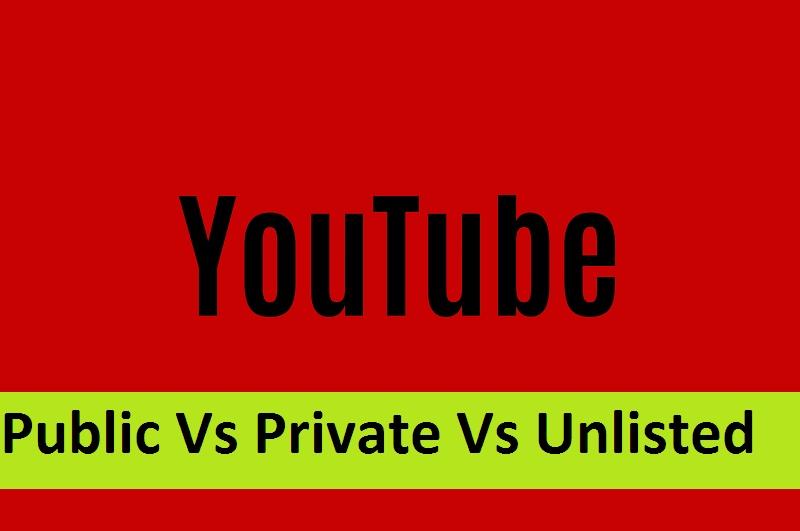
YouTube is one of the most popular video-sharing website and has seen a lot of changes in recent years. Whereas, the new material design, dark mode, and creators studio are something that keeps people engaged with the platform. However, even after years of service, there are still some options on YouTube that makes users confused. Those who want to know more about the Public Vs Private Vs Unlisted On Youtube then read this full article.
While uploading a video there are three options available called Public, Private and Unlisted. While Public videos are self-explanatory, users generally get confused between Private and Unlisted videos. So in this article, you will find details about the Public Vs Private Vs Unlisted on Youtube.
Public Vs Private Vs Unlisted
Public Videos On Youtube
Firstly, everyone is allowed to see them, find them through search and share them with their friends on Facebook, Twitter or any social media platforms. Most of the videos on YouTube are public. The subscribers will get a notification when these videos are published. Overall, all the videos you see on visiting YouTube or in its app are public.
Private Videos On Youtube
Private means only those you invite to view the video can view it. For example, they must have their own Youtube accounts and the maximum number is 50 usernames. However, your video will not come up under any search results or your channel list. Whereas, if you try to share it with someone who wasn’t invited, they will not be able to connect to it.
Unlisted Videos On Youtube
First of all, Unlisted Videos means your video will not come up in search results or on your channel either. Only those who know the link can view it, and you can share the link with anyone, even those who do not have a YouTube account/username. Whereas this means that this video could still be seen by anyone, but only if they guess the link.
However, unlisted means that while unlisted videos will not come up in search results, a user’s video tab, a subscriber’s feed, or suggestions, the video can still be seen by anyone who comes across the link. In fact, there are entire sites that are dedicated to listing unlisted YouTube videos. Whereas Youtube treats unlisted videos like public videos in many ways the video can be flagged for inappropriate content, and uploaders need to avoid using copyrighted audio or video.
Public vs Private vs Unlisted
Public
- Visibility: Anyone
- Appears on YouTube Channel: Yes
- Appears on YouTube Search: Yes
- Who Can Share the Video: Everyone
Private
- Visibility: Only the Google Accounts you have allowed
- Appears on YouTube Channel: No
- Appears on YouTube Search: No
- Who Can Share the Video: No One
Unlisted
- Visibility: Anyone with the link
- Appears on YouTube Channel: No
- Appears on YouTube Search: No
- Who Can Share the Video: Everyone
When And Why To Unlist The Youtube Video
Firstly, if you want to hide your older videos which are of poor quality and no longer relevant. For YouTube channels, It’s always better to unlist the video rather than to make it private.
Secondly, suppose you want to add a video on your blog post or on any other page of your website but you don’t want that video to appear on your channel or somewhere else on YouTube. In this case, uploading video as unlisted is a perfect solution
devasthan.in site offers “Live Darshan” at select times and access to top temples such as the Tirumala Tirupathi temple, Siddivinayak Temple, Iskcon Chowpatty Mandir and more.
Comments are closed.