Top 10 Photo Editing Apps Best For Beginners
Who says you need to be a digital wizard to create beautiful and eye-catching photos? With the availability of technology nowadays, anyone can create arresting visual content through the click of a button. Numerous photo editing apps have flooded the market and as a beginner, it can be a bit overwhelming. So, to guide you through it all, we’ve compiled those that made it to our top 10 list of photo editing apps that even beginners can ace.
Top 10 Photo Editing Apps Best For Beginners
Easily edit photos in an instant with Instasize’s array of filters, font styles, border designs, and beauty tools. Instasize seamlessly merges with Instagram’s existing format offering a smooth and straightforward photo and video editing experience.
Instasize is available in both iOS and Android for free. However, if you choose to upgrade to a premium subscription of $4.99/month, you’ll be provided with unlimited access to filters and tools not found in the free version. Also, expect a new set of photographer-inspired filters each month to add to your collection.
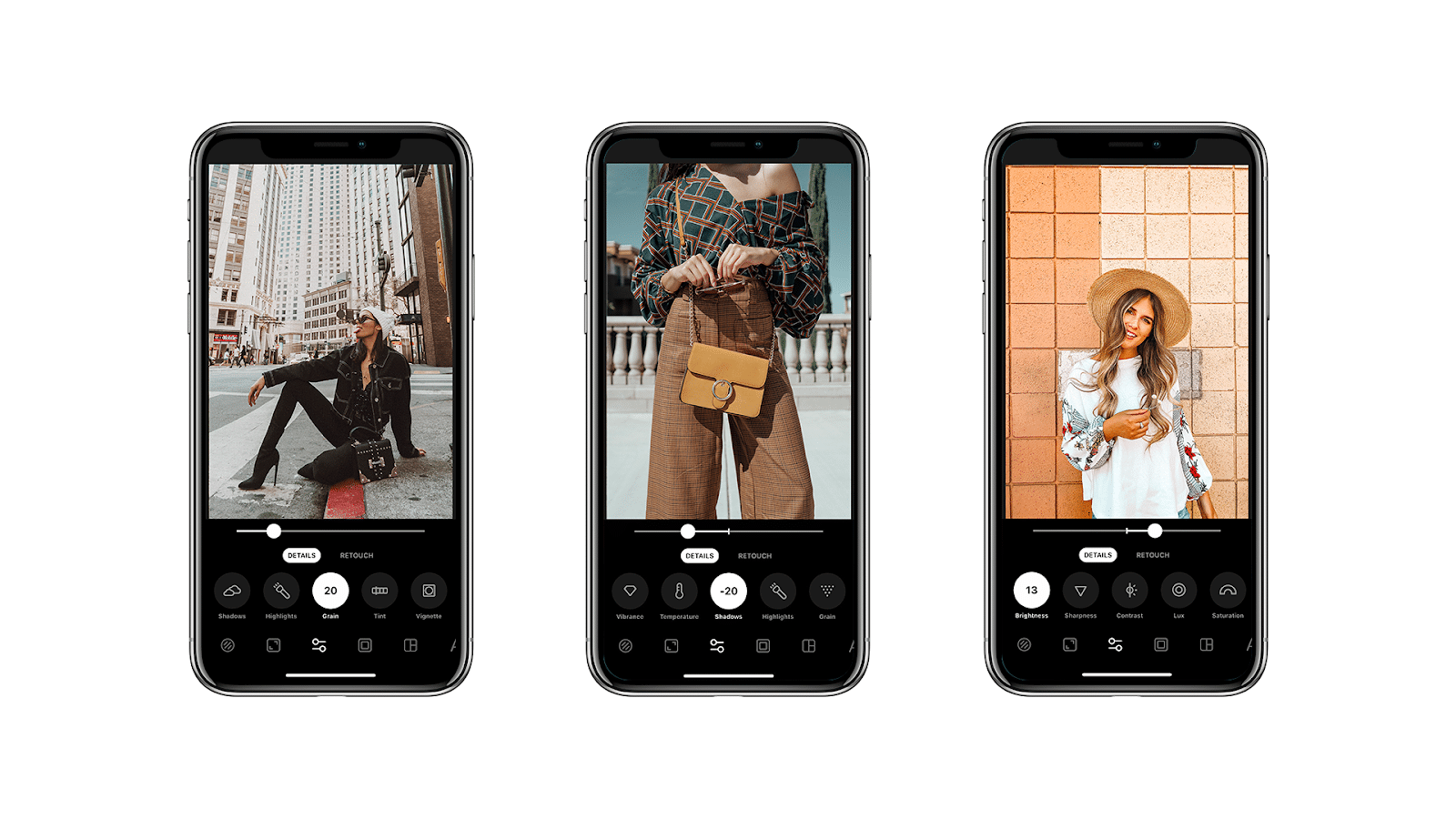
2. Pixlr
Curate your photos into a beautiful collage with Pixlr’s various formats and grid styles. With its numerous photo editing features including effects, overlays, border packs, and beauty tools, post-processing of photos is simple enough even for beginners.
Pixlr is available in both iOS and Android and is free to use but offers in-app purchases including ads removal, extra borders, and overlays. The free version also does not offer RAW files support which is only provided in the paid version.
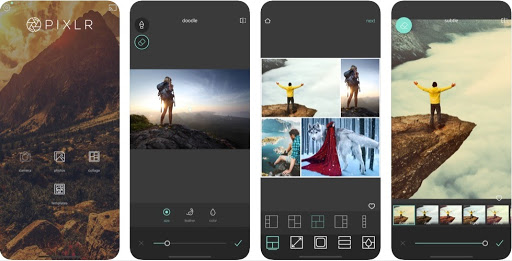
3. Snapseed
For a quick all-in-one app, Snapseed offers professional-grade post-processing for your photos on your mobile phone. Offering a range of photo editing tools such as healing brush, white balance, lens blur, and many more. The app also includes features like filters and overlays for speedy photo editing.
Snapseed is free to use and available in both iOS and Android.
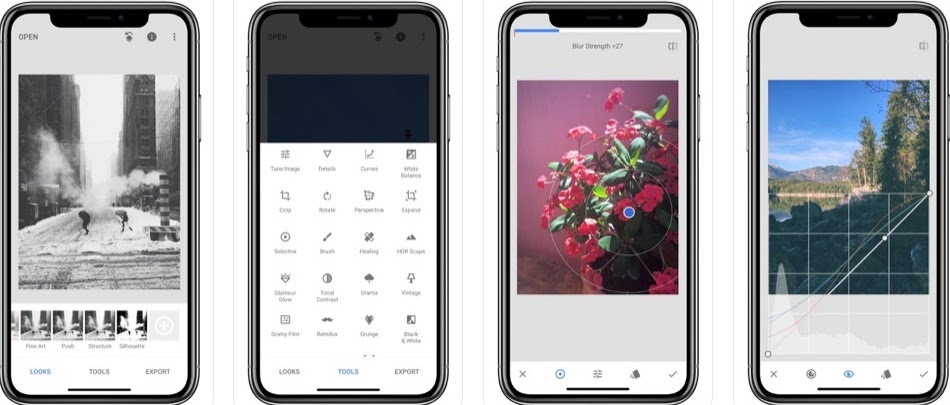
4. Photofy
Photofy lets you upload your existing photos and apply any of the app’s numerous pre-designed layouts then add your desired text. Numerous stickers, frames, borders, and thousands of typography and quote overlays are easily available for use and can be applied to photos to create stunning artwork. The app even has access to stock photos and backgrounds from Unsplash, Pixabay, and Photofy stock.
Photofy is available to download in both iOS and Android for free but offers in-app purchases and subscription packages.
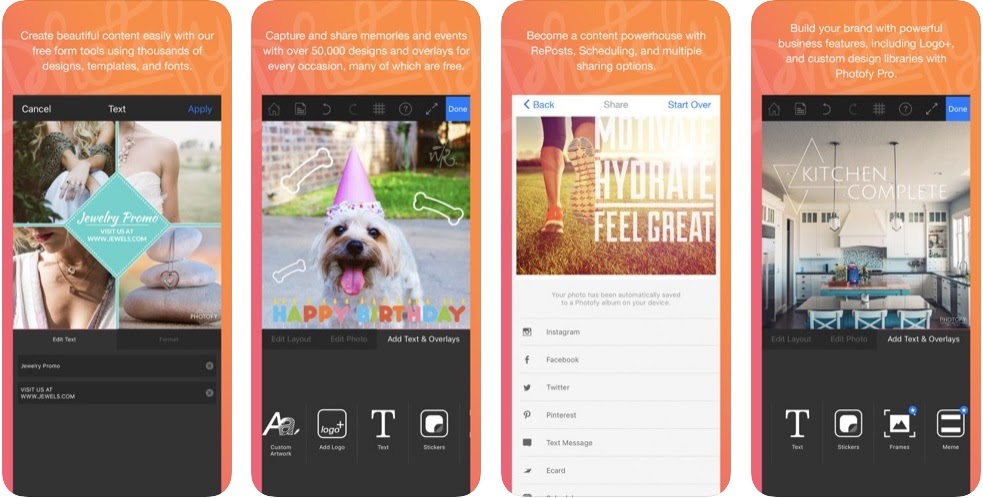
5. TouchRetouch
For trouble-free retouches, TouchRetouch is simple enough to use for any aspiring photo editor. Remove unwanted elements in your photos with this app’s removal features including line removal for pesky power lines and such, and object removal for bothersome photobombers. The app also includes tools like blemish removal and clone stamp, while allowing you to adjust eraser size, hardness, and opacity.
TouchRetouch is both available in iOS and Android at $1.99 with no in-app purchases.

6. Made
Made is a storytelling toolkit perfect for Instagram Stories. The app allows you to personalize your stories resulting in a seamless and stylized look. Apart from a storyboard that structures your stories from beginning to end, Made also comes with a variety of free templates, backgrounds, font designs, patterns, and filters.
Made is available for free on both iOS and Android but offers a premium subscription plan of $4.99 a month which gives you new templates and tools every month.
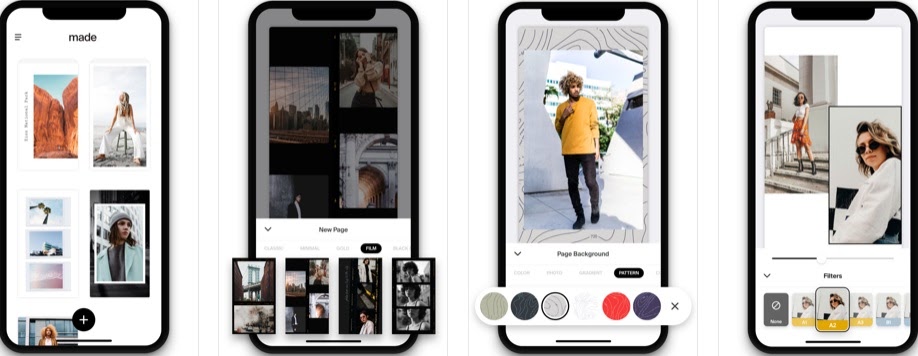
VSCO breathes life into your stills with retro-style film-like filters with a number of presets. It also features saturation and contrast tools, fading and grain effects, and crop and skews adjustments. Changes and edits are saved as your own preset to use on your other raw files. The app has a social aspect that allows you to connect and share with others.
VSCO is available in both iOS and Android for free but offers in-app purchases. A premium subscription offers advanced photo editing tools and gives access to joining the weekly photo challenges.
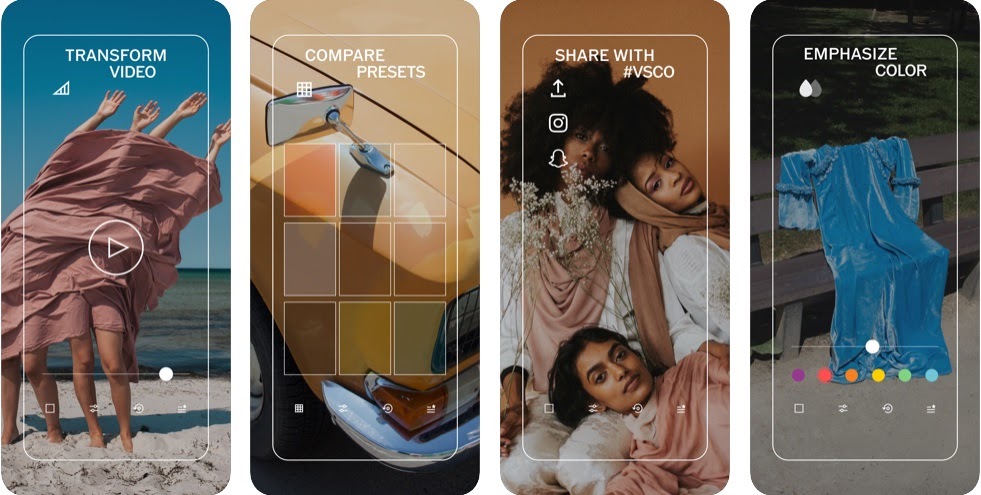
Photoshop Express feels like a compressed version of Adobe Photoshop. Although it may not offer all the features of the latter, the app is a convenient option when editing photos and creating some eye-catching content on your feed. Quick fix tools allow you to easily mend and manipulate photos, while borders and text allow you to effortlessly customize your posts.
Photoshop Express is available in iOS and Android for free but offers in-app purchases.

9. Canva
Canva is not exclusive to editing photos alone. The app allows you to create your own original templates and designs or choose from a ready-to-use collection. It includes editing tools, filters, vignettes, font styles, and graphics for creating attention-worthy content.
Canva is available on iOS and Android for free. Upgrade to Canva Pro and gain access to unlimited photos, icons, and other hidden features.
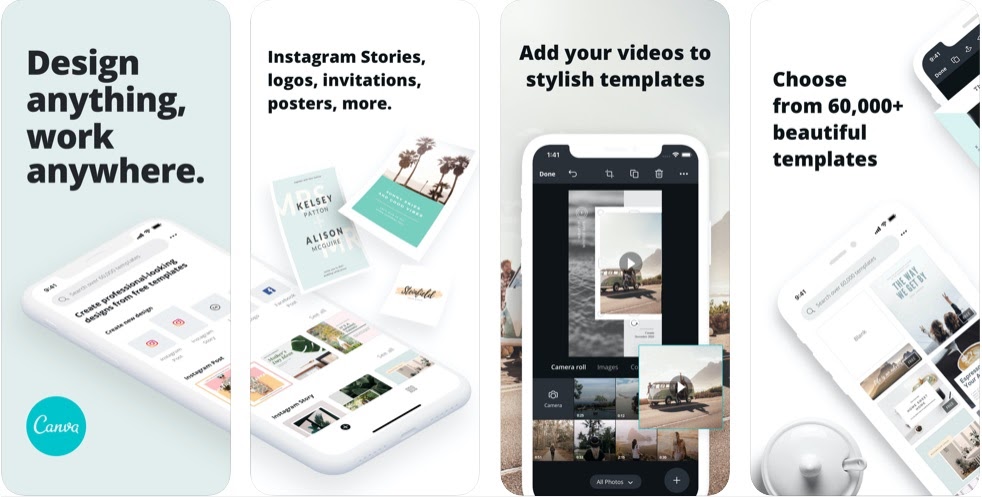
10. PicsArt
PicsArt is photo editing simplified and diversified. With numerous graphic tools, the app allows you to get specific with your edits such as cropping, stretching, cloning, and removing unwanted objects. PicsArt features brushes, filters, frames, backgrounds, and borders, while its video editor lets you add filters and stickers to your videos.
PicsArt is available in iOS and Android for free but offers a Gold subscription that gives access to thousands of premium stickers, fonts, frames, collages, and masks.
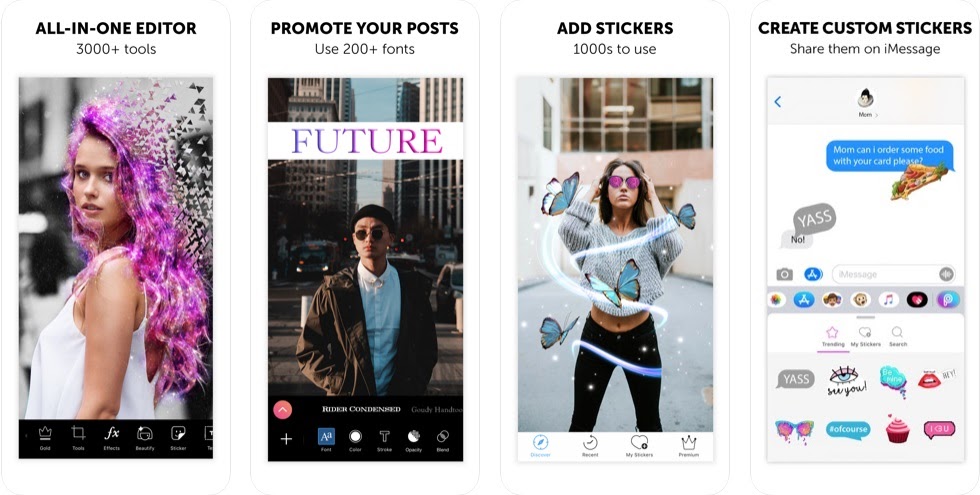
Comments are closed.