2 Easy Ways to Convert Videos to Android Devices
Nowadays, more and more people choose to use Android devices, especially Android smartphones, which have leapt to the top of the world market, but there are always various factors that make our videos unable to be played on Android tablets or smartphones. Many users of Android devices have a similar problem: How can I smoothly play the interesting videos I found on the web on my Android device? Such as Samsung Galaxy S10, Samsung Galaxy. Note 10, Sony Xperia 5 series, Huawei Mate 30 Pro, Honor 20 series, Huawei P30 series, etc. In fact, most of these problems are caused by incompatible formats. But don’t worry, today we have found two effective solutions for you to solve the format problem. You can easily convert your favorite videos to Android devices and play them easily. Below in this article, we will cover the 2 Easy Ways to Convert Videos to Android Devices.

1. WonderFox HD Video Converter Factory Pro
Developed by WonderFox Soft, this is a professional and powerful conversion tool with the ability to convert your videos to more than 500 output devices such as Android mobile phones, tablets, TVs, laptops, desktops and more. In addition to supporting Android devices (Samsung, Huawei, Sony, Lenovo, Nokia, etc.), it also allows you to convert videos to Apple devices. What’s more, you can choose to convert videos to different output formats in the same step, such as WMV, MKV, MPG, M4V, VOB, MPG, MP3, MP4, etc.
Detailed steps to convert videos to Android devices:
Step 1: Go to the “Converter” section and click on “Add File” to load your video into the program.
Step 2: Click the place where “MP4” is shown in the figure to open a list with hundreds of output formats and devices.
Step 3: Choose the Android device you need.
Step 4: Hit “Run” button to convert videos to Android devices. (Please remember to transfer the converted video to the device if you choose to convert the video to your phone, tablet, etc.)
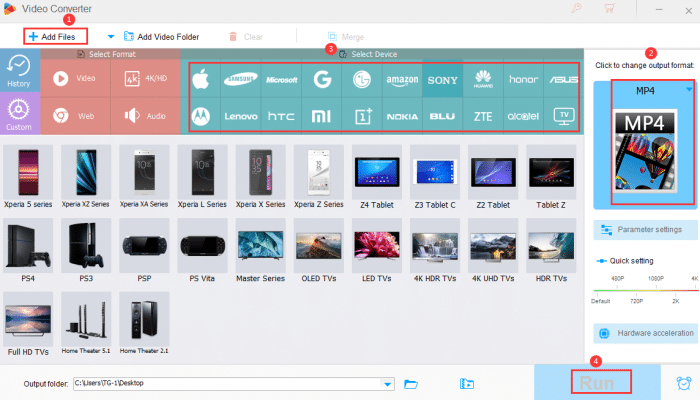
Pros
- Easy to use.
- Various devices for you to choose from.
- Also comes with other features (download, edit, screen recording, etc.).
- Fast conversion speed.
- Support batch conversion mode, add 10 videos at a time.
Cons
- For Windows users only.
Online file converter
It is a widely used online program that can convert videos to a variety of Android devices. The tool is free and can be used directly in the browser. In addition to supporting conversion of local files, it also helps you convert web videos from websites and Google Drive. Moreover, it allows you to cut out the parts of the video you don’t like by changing the start time and end time before converting the video. The most convenient is that you can copy the converted video to your Android device by using the QR code.
Step-by-step guide on using online file converter to convert videos to Android devices:
Step 1: Select the video file you want to convert.
Step 2: Set parameters such as output format and video duration.
Step 3: Click “Start conversion” to convert videos to Android devices.
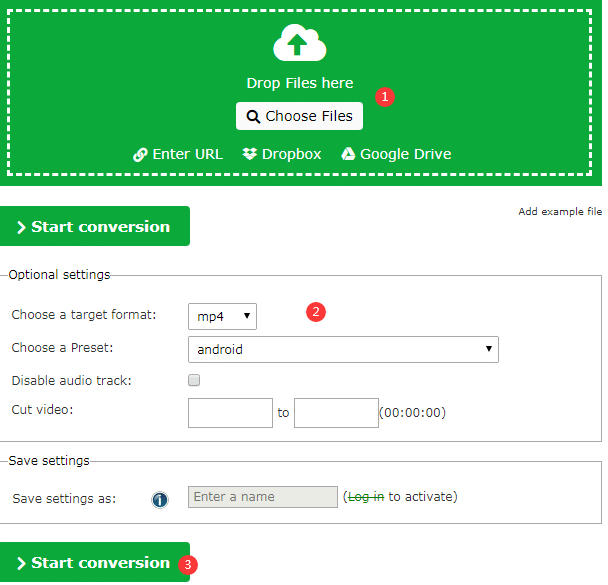
Pros
- No installation needed.
- Easy to use.
- Supports various file types to be converted. (Ebook, Audio, Image, Document, PDF, etc.)
- Supports converting videos to different video and audio formats.
- Free of charge.
Cons
- Network required, speed of importing and converting videos depends on network conditions.
Final words
Based on the needs of different users, we cover two conversion methods for your reference. The first one is suitable for offline conversion, there is no network requirement once you install it on your computer. The other is a free online converter that supports multiple file types. You can search for the file type below the homepage if you are not sure if it supports your local files. It’s hard to say which one works for you. If you have additional requirements for the converter, such as downloading online videos, editing videos, recording screens, creating GIFs, WonderFox HD Video Converter Factory Pro is recommended. If you are simply converting video, audio, files, images, online file converter is competent for you.

Comments are closed.